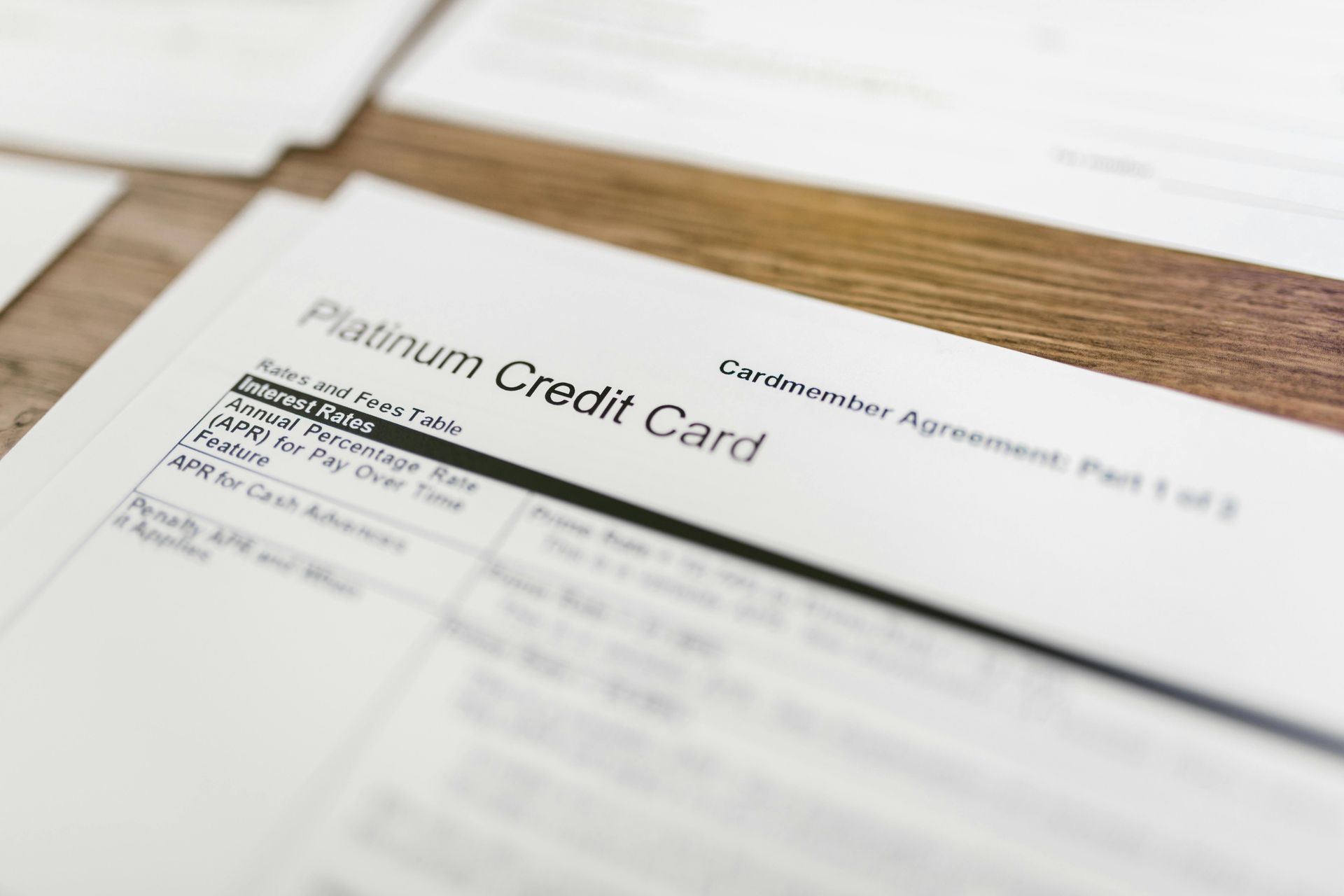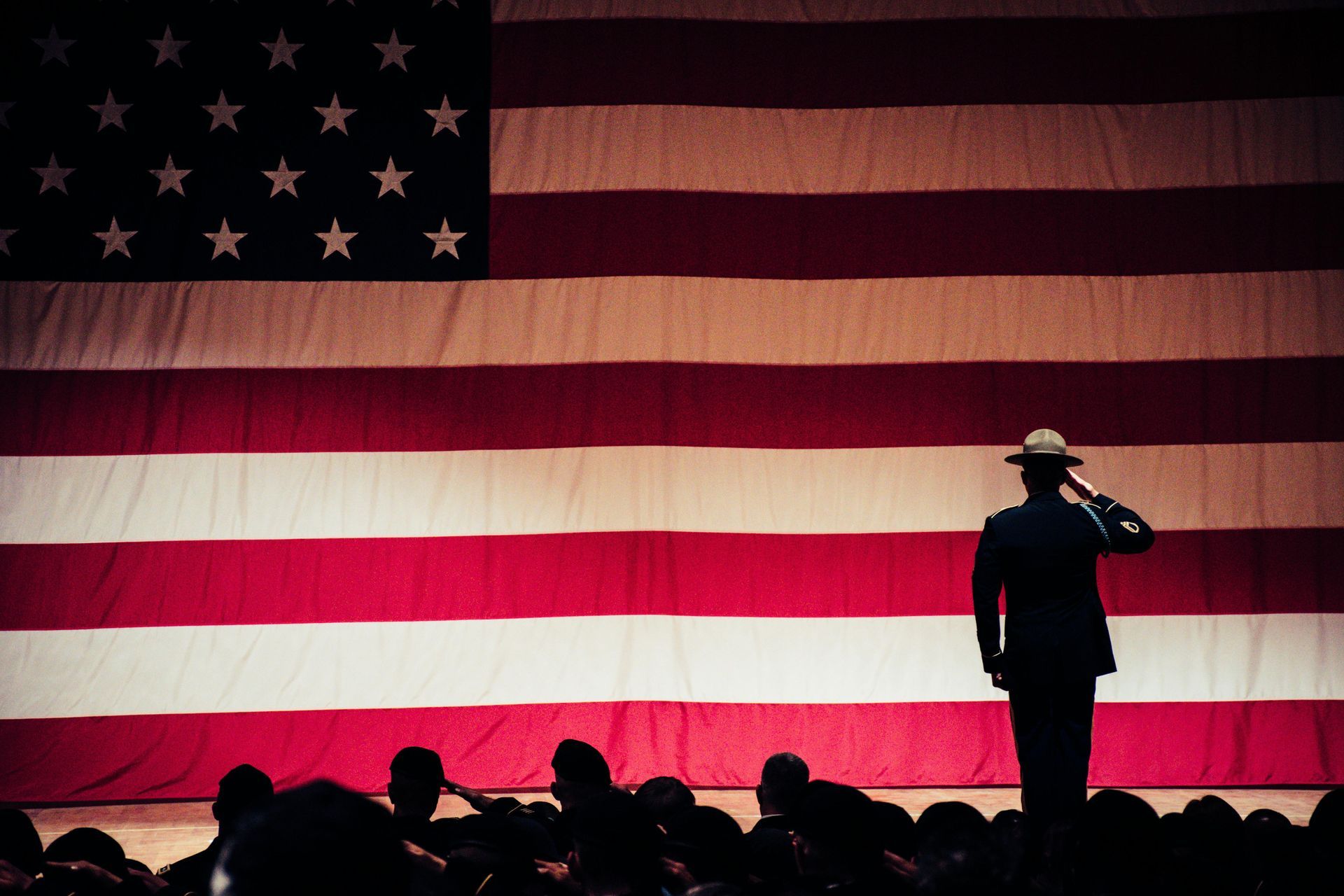How to Analyze Your Rental Property's Performance
MONTHLY OWNER STATEMENTS
As your real estate portfolio continues to grow, tracking and measuring your investment’s performance, in a very organized way, becomes increasingly important. Doing so will make life SO much easier for you when it comes to doing your taxes, budgeting for the future, selling your property, or seeking new investments.
Conversely, without a routine and easily accessible way to analyze the performance of your real estate investment, expenses can balloon quickly, and you can easily lose track of upcoming repairs, vacancies, or other changes to your cash flow.
And so, we want to quickly show you the important elements of the Owner Packets that we send to all of our clients each and every month and give you an idea of what information we use to help you keep track of your real estate investment’s performance!
Before we begin, it’s important to note that we typically send these reports to our clients within the first 5 days of the new month, after all the monthly accounting has been closed out. This means that the numbers that you see in your reports will actually reflect the month prior. In the example we’re going to use in this post, the report arrived in the client’s email inbox on about April 3rd and reflects the property’s performance for the previous month of March.
EXECUTIVE SUMMARY
Okay, so first let’s start with what we call the “Executive Summary.” We want to start here because this is the quick, at-a-glimpse view of your property’s performance, as well as a convenient narrative of what happened at your property that month, all on one page.
Financial Overview
Now in the first main section we have here, you’ll see a very brief financial overview of your property. For reference, there are two columns to represent the performance of the previous month versus year-to-date.
Since this report was made during the month of March, the year-to-date column you see here totals the months of January, February, and March.
Now on the left side, you have your key information: income and expenses for the period, the difference between the two (which is your Net Operating Income), other income (such as tenant reimbursements or rebates), and the debt service (which is typically the mortgage that you’re paying on the property). Then of course you have the final total, down below, which is your resulting cash flow for the month.
Client Trust Account
You can basically think of this as your property’s own, separate bank account. While sometimes real estate investors will have income from their property go directly into their own personal bank accounts, here at Coastline Equity, when we begin working with a new client, we set them up with a unique sub-account for each of the properties in their portfolio.
This makes financial reporting and the whole tax process a lot easier by eliminating the messiness that comes with mingling funds from your real estate investments with your personal bank account. Not only that but this is also one of those pieces that you should be putting into place when building a legal wall between your real estate business and your personal finances.
As part of the setup process, we work with our clients to find an acceptable level of "starting cash” in order to fund the account, so that you have cash on hand and can cover any unexpected expenses that may come up such as emergency repairs.
Sometimes clients also opt to include a level of reserve cash, which is usually a higher amount of cash that remains in the account at all times and is replenished whenever it’s used. This amount is set aside specifically to fund bigger, anticipated projects like new roofs or repaving of parking lots. In short, looking at this number, here, allows you to quickly see how much is in your property’s bank account for the current month.
Vacancies
Next, we have the vacancies section which will show you which units were vacant during the month, the size of each unit, how many leads your property manager has spoken to about the unit, how many showings we did, and how many rental applications we received. This section is a great snapshot of all the leasing activity that has been taking place on the property.
Upcoming Lease Maturity
This next section shows the leases and units that are about to become vacant within the next 3 months. Again, you have the unit or apartment number, the square footage, and the date that the lease will mature.
Now, one thing to note here is that most residential leases run for a period of one year and then will default to “month-to-month" after that initial rental period has ended. This means that, if you see a unit in this section, it doesn’t necessarily mean that the tenant has actually given a notice to move out or that the unit will be vacant on the maturity date. Rather, it simply means that the initial term is over and is now likely on a month-to-month basis.
Non-Recurring Expenses
This section of the Executive Summary shows you any non-recurring expenses that came up during the month. These are basically any expenses that do not regularly occur on a monthly basis. So, while you may expect to pay for utilities and landscaping each month, a unit-turnover after a tenant has moved out or a reinforcement built onto one of your decks would be non-recurring and would thus show up here.
Accounts Receivable
Accounts Receivable will show you which of your tenants have some kind of balance due. This could be for rent or any other charges posted to their account. Your property manager will document the communication and action they’ve taken with the tenant in order to rectify the situation.
Legal
The last section of the Executive Summary will give you updates on any legal action that is occurring at your property. This could include eviction notices that were sent, appearances in small claims court, or the handling of frivolous lawsuits.
Okay, so now that we’ve taken a look at the Executive Summary, let’s dive a bit deeper into the more detailed financial reports of your monthly Owner’s Packet.
OWNER STATEMENT
First, we have the owner statement, which is essentially just a bank statement for one specific property. Down below, this section simply shows all of the transactions that were made within your property's bank account. This will include all deposits of rent and other income, as well as expenses.
With regard to expenses, this can include both recurring monthly expenses (such as waste removal) and non-recurring expenses (such as unexpected plumbing repairs). Essentially, this is a fully transparent way of seeing all of transactions that occurred within your trust account.
CASH FLOW STATEMENT 12-MONTH
As the name suggests, this section allows you to see the cash coming in and going out over the course of the year. The top portion shows all the different forms of incoming cash that the property generated each month, and the bottom half of the report shows all of the cash that was spent each month.
Cash Flow Statements reflect cash inflows and outflows as they actually occur and some particularly useful items that you’ll find on this statement are the “distribution” amounts (that get paid to you as your personal income from the property), and any prepaid rent or security deposits that a tenant pays prior to moving in.
Overall, you can refer to this statement whenever you need to see the actual amount of cash-on-hand at your property, during any given month.
INCOME STATEMENT
This is where you’ll go to really assess the performance of your property, since it highlights the revenues and expenses and then indicates profitability. Because of that, it can be particularly useful when preparing to sell your property or you’re seeking additional financing.
Keep in mind that this statement doesn’t reflect things like your monthly income distributions, any personal money that you contribute to your trust account, the mortgage payments you have on the building, or capital expenditures.
ANNUAL BUDGET
Now this allows you to easily see the actual income and expenses that occurred, compared to what was projected. As you can see, the information is laid out for the current month, as well as the year-to-date. Of course, these sections are broken down into more detail, so that you can see which specific expenses (for example, vacancy turnovers or common area maintenance) were over or under budget.
BALANCE SHEET
This statement provides a high-level snapshot of your property’s performance by reporting assets, liabilities, and owner equity, all in the same place. Your balance sheet is a key report that you or investors will use to monitor the long-term financial health of your rental property.
On top you have assets, such as cash-on-hand and any building improvements that increase the property's value. On the bottom you have liabilities (such as security deposits that are being held, that will need to be returned once a tenant moves out) and owner capital (which refers to any additional funds that you’ve supplied to the property).
GENERAL LEDGER
Okay, so we’re moving on towards the end of the packet, you have the General Ledger. This statement shows the specific debits or credits that were posted to the property’s bank account. It’s great because it breaks down everything into their respective categories, from Base Rent and Pet Fees (that were received from tenants) to electricity and landscaping costs (that were paid to vendors). It also helps our accounting team keep things organized internally because it displays those category names alongside the unique “G.L.” codes that we assign to them.
CHECK REGISTER
The Check Register, on the other hand, displays much of the same information as the General Ledger but it’s typically organized by date, regardless of the category. It's where we record all of the check and cash transactions that your property has during the accounting period and it’s important to note that entries show up on the Check Register as soon as our team has cleared a check to go out.
This means you will see transactions here before the bank actually clears the checks and puts them in your bank statement. It also means that transactions show up on the Check Register before they do on the General Ledger. So if our office processed a check on the 30th of the month, you’ll see it here on the Check Register, but it won’t show up on the General Ledger or the bank statement until it clears the bank in the following month.
RENT ROLL
The second to last page is the Rent Roll. This gives you a list of all the following information: the name of each tenant, the space that they occupy, the rent they pay each month, the security deposit they put down, the term of their lease, their actual move-in date, and any amounts passed due.
Note that a positive number in this last column means that the corresponding tenant has a balance that they still need to pay; however, it's very common to see a negative number in this column, instead. This simply means that the tenant paid next month's rent before the new month actually started.
So, in this example, we have a report that was run for the month of March, during which time they were all caught up had no balance due until they would be charged rent again on April 1. Because any time a tenant pays rent, it’s shown as a reduction in their balance owed, their prepayment of April is subtracted from their “zero” balance in March, resulting in that negative number you see here.
AGED RECEIVABLE DETAIL
Lastly, in our Owner Packet, we have the Aged Receivable Detail Sheet. This simply highlights any amounts that are still due from the tenants at your property, and it specifies the original date that they were charged (whether it be for rent or some other fee) and the number of days that they are delinquent. Referencing this statement allows you and your property manager to quickly see which tenants are behind on their payments and then work to fix that.
All of these are stored digitally, with multiple backup copies saved for the lifetime of your investment. With your owner portal on our website, you can quickly and easily reference the financial information for any month and year that you need. So, whether you are providing information to your CPA, sharing data with lenders, comparing your property's performance with that of a colleague, or preparing for a future acquisition, you'll have all of the key financial information on hand and ready to go!
More about Coastline Equity
Property Management Services
 Learn More
Learn MoreOur team will handle all your property needs, offering specialized services such as in-depth inspections, liability management, staff recruitment and training, and round-the-clock maintenance—expert support tailored to the unique requirements of your real estate assets.
About Us
 Learn More
Learn MoreOur dedicated team transforms property management challenges into opportunities. From tenant management to streamlined rent collection and proactive maintenance.
Property Management Excellence
 Learn More
Learn MoreAs a contributing author for Forbes, Anthony A. Luna brings a wealth of expertise and knowledge in the property management industry, real estate sector, and entrepreneurship, providing insights and thought-provoking analysis on a range of topics including property management, industry innovation, and leadership.
Anthony has established himself as a leading voice in the business community. Through his contributions to Forbes, Anthony is set to publish his first book, "Property Management Excellence" in April 2025 with Forbes Books.
Insights
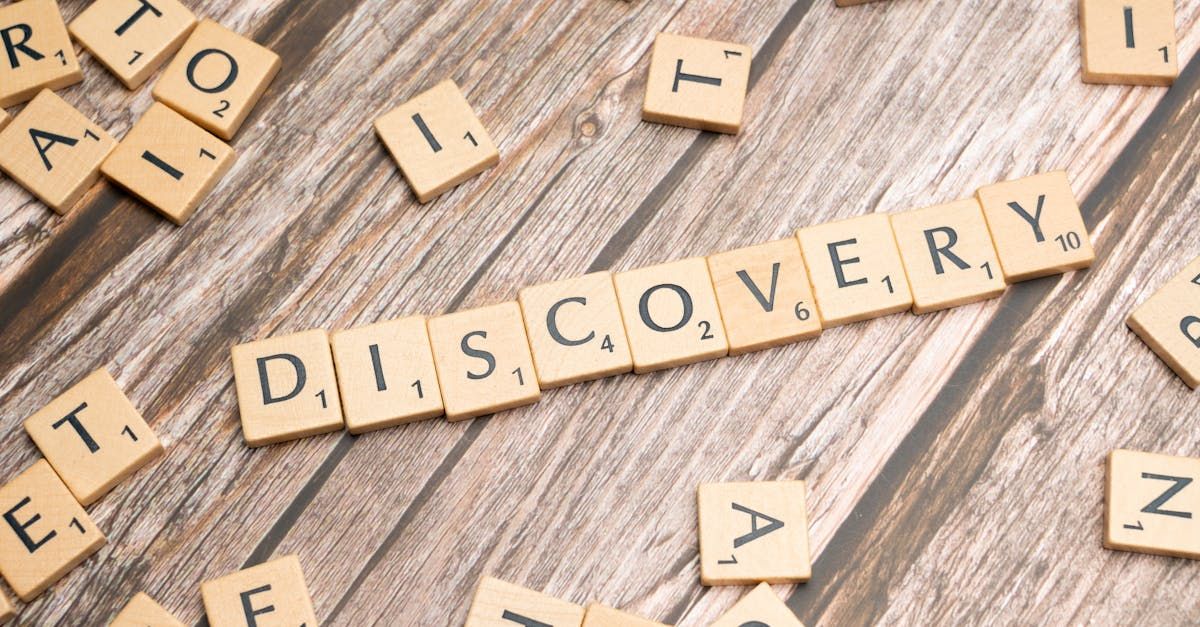 Learn More
Learn MoreLearn more about Coastline Equity's property management practices & processes and how we support our clients with education and a growth mindset.
Coastline Equity Property Management is your partner as you continue to learn and grow.
News & Updates
Property Management Made Easy
Los Angeles
1411 W. 190th St.,
Suite 225
Los Angeles, CA 90248
Temecula
41743 Enterprise Circle N.,
Suite 207
Temecula, CA 92590
P.O. BOX #1489
TORRANCE, CA 90505